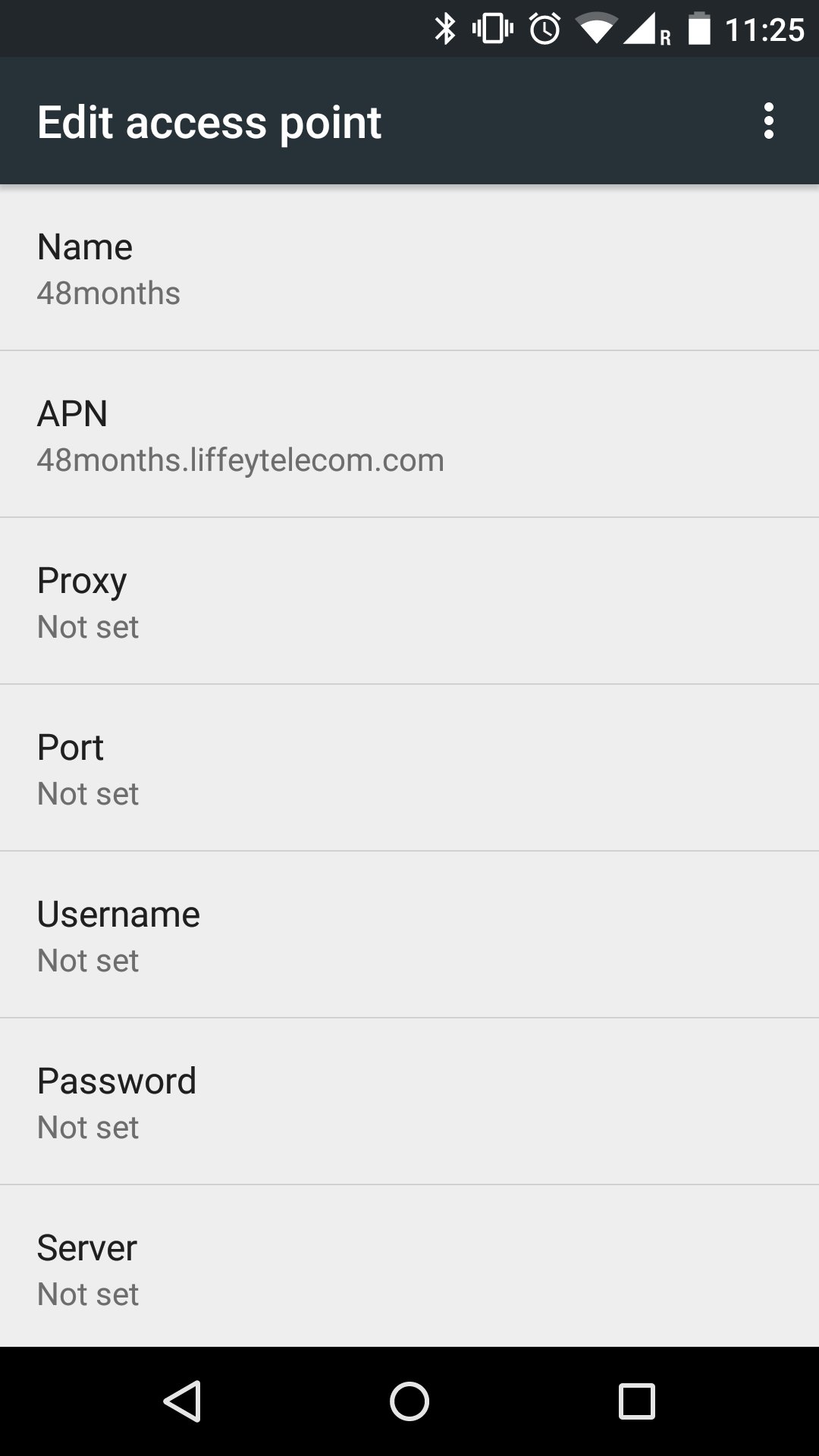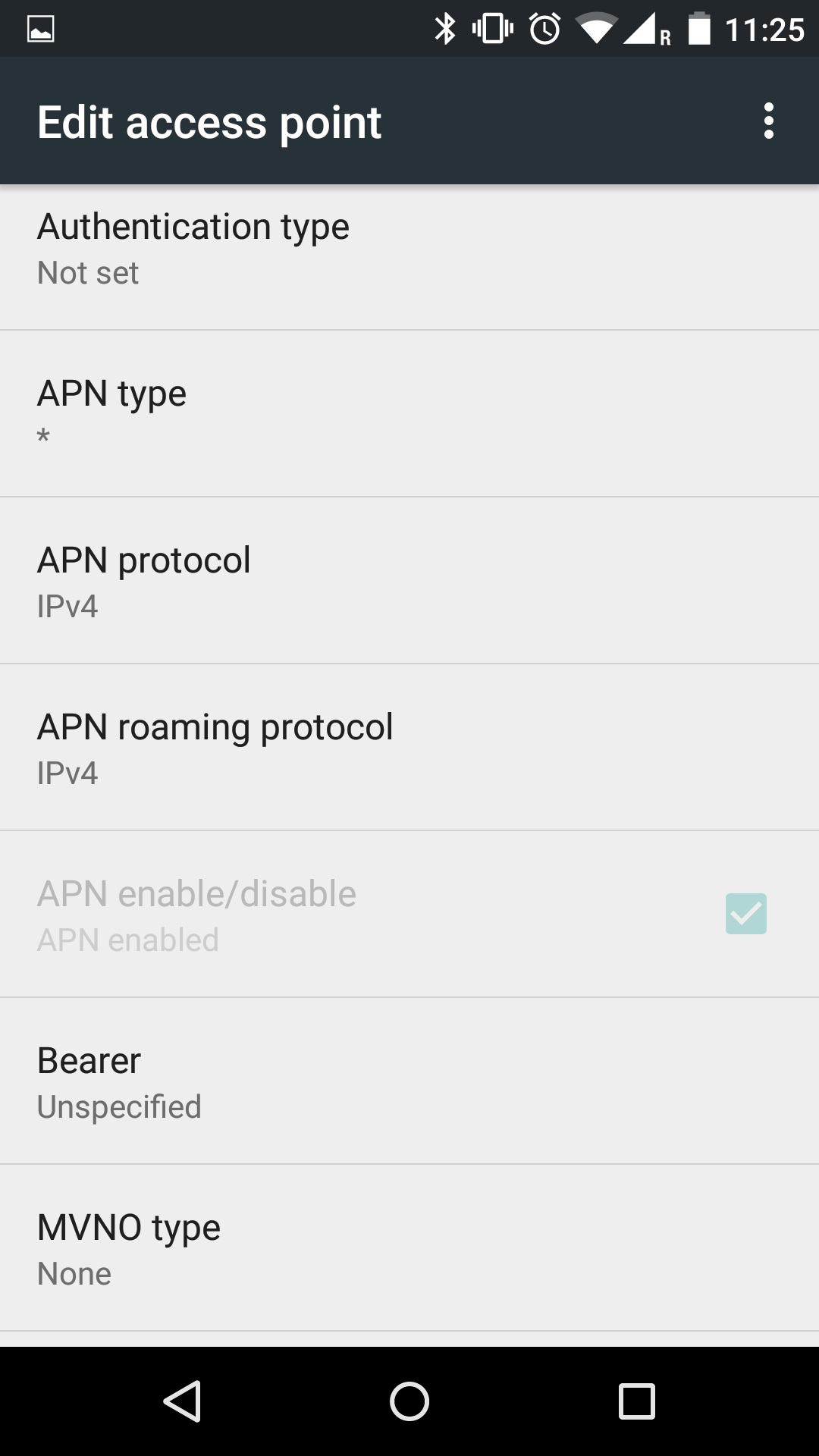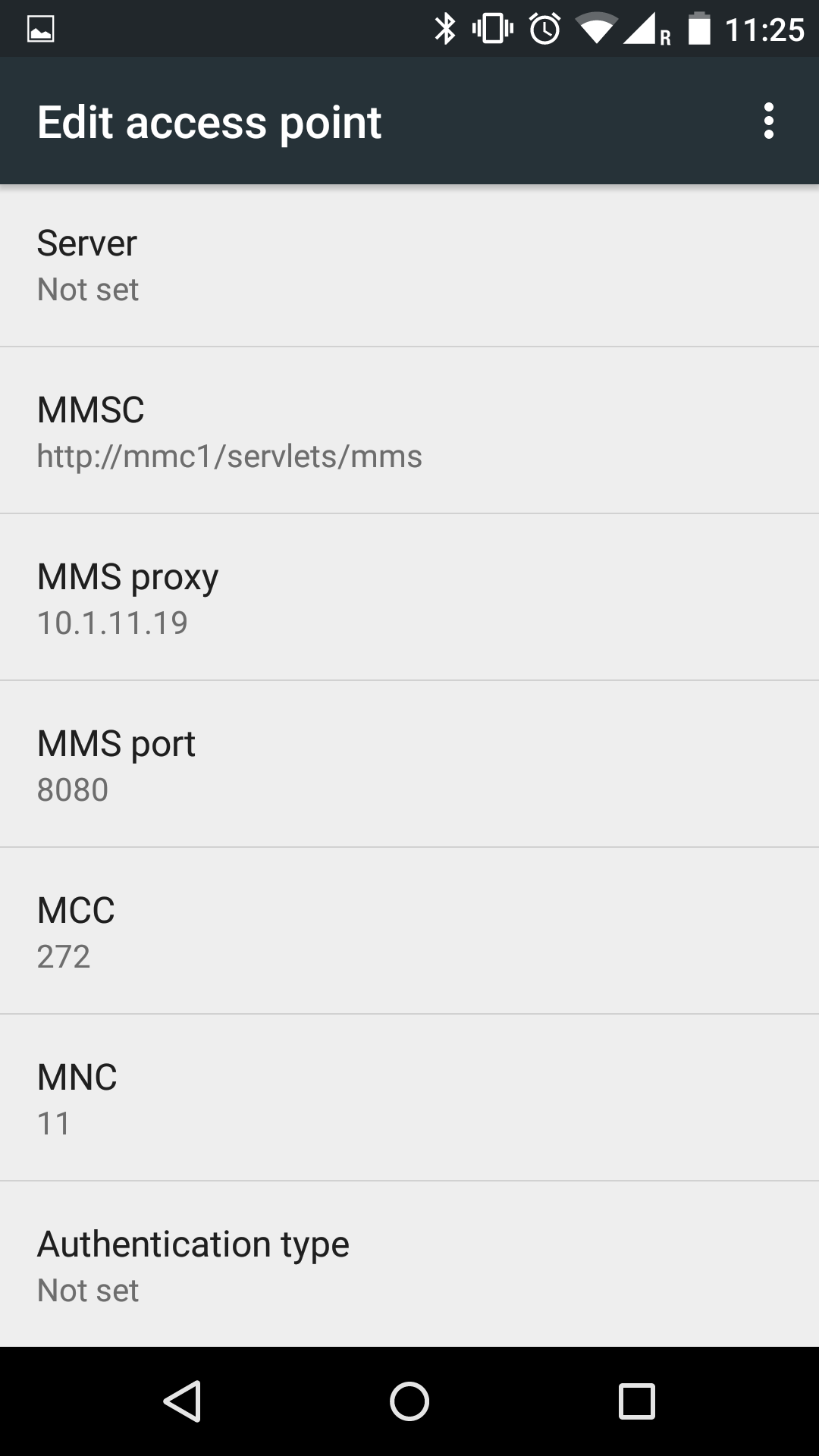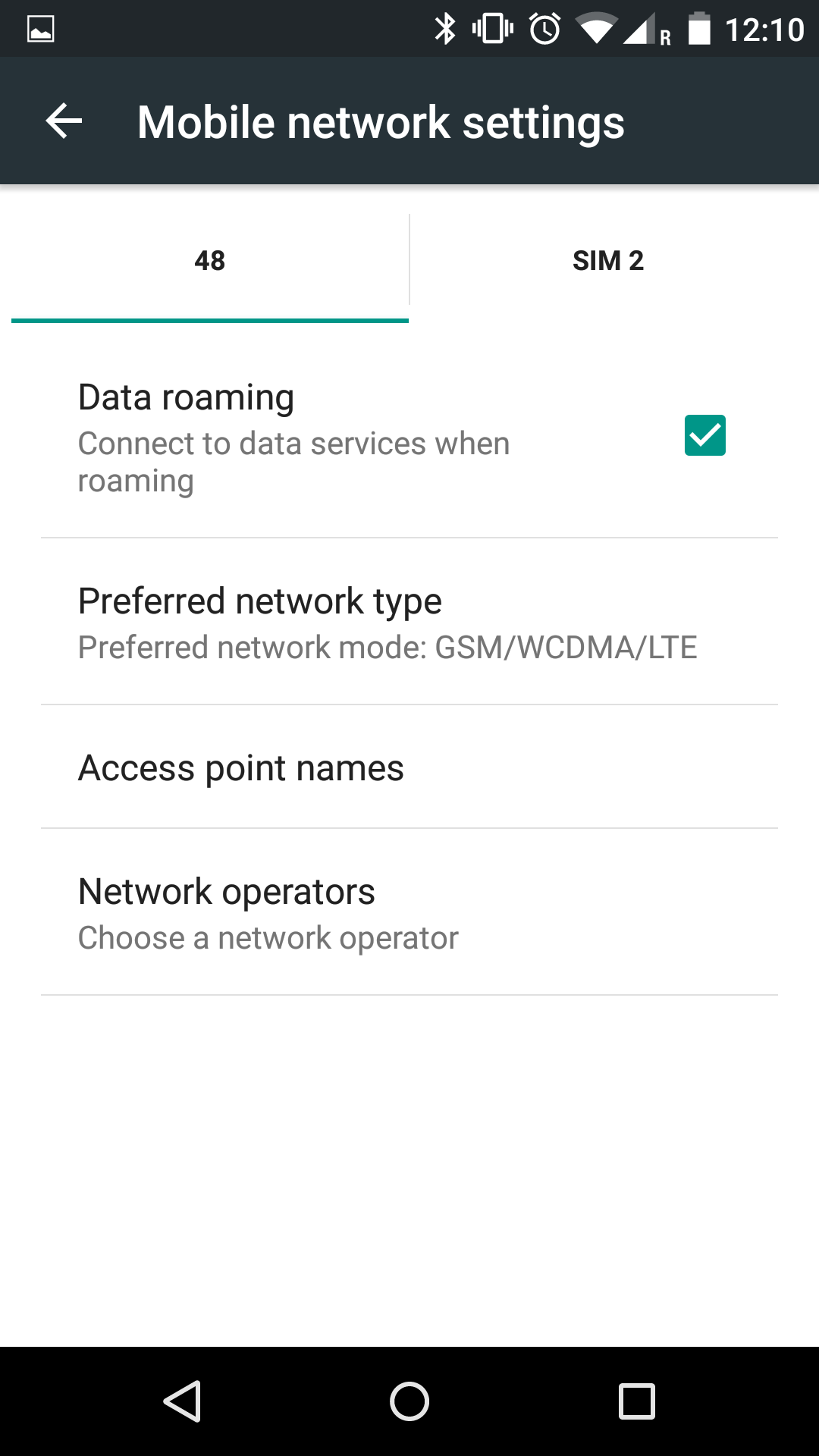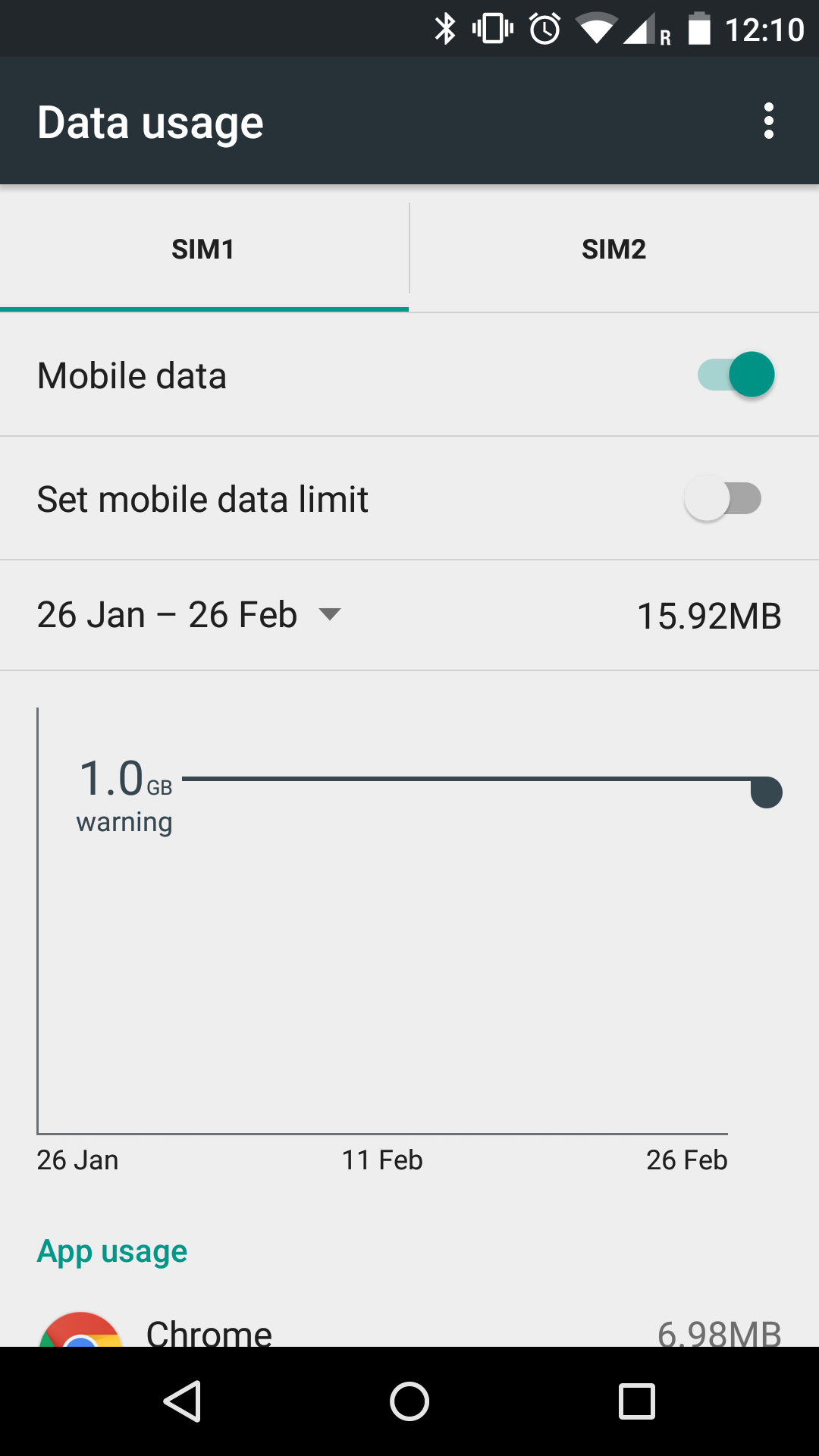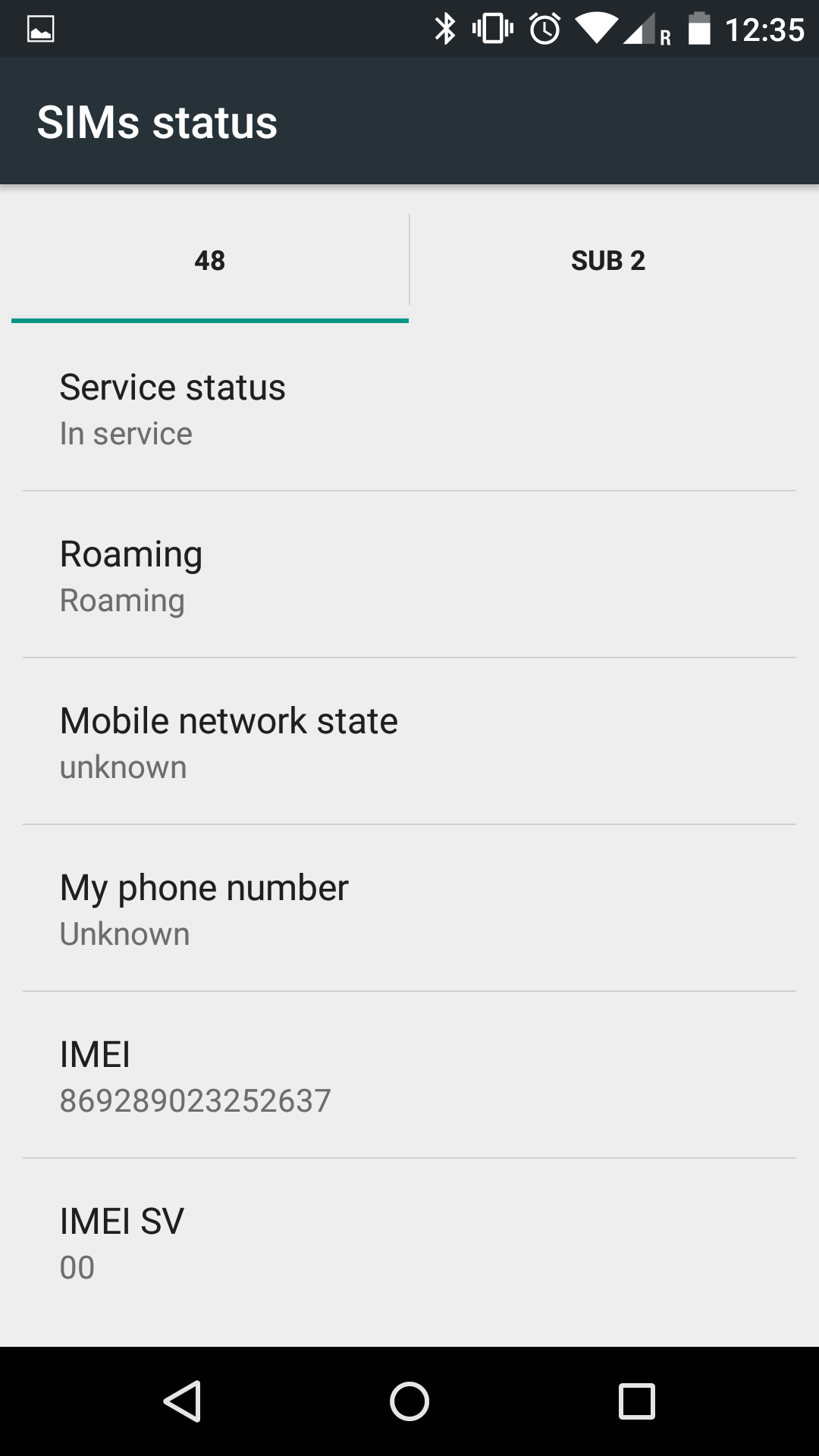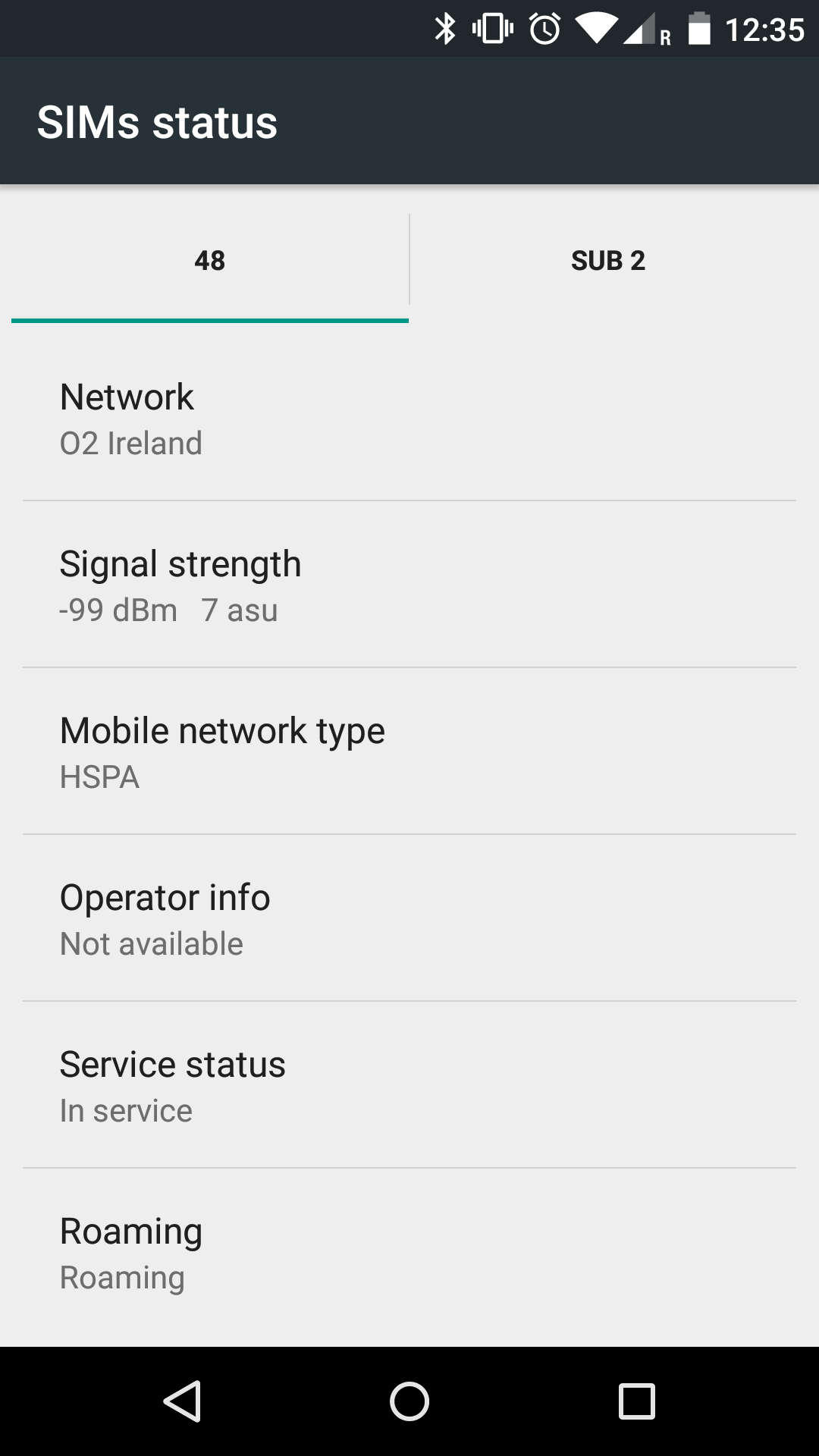- 48 Community
- Ask the 48 Community
- Other Help
- Oneplus 2 Internet
- Subscribe to RSS Feed
- Mark Topic as New
- Mark Topic as Read
- Float this Topic for Current User
- Bookmark
- Subscribe
- Mute
- Printer Friendly Page
Oneplus 2 Internet
- Mark as New
- Bookmark
- Subscribe
- Mute
- Subscribe to RSS Feed
- Permalink
- Report this post
01-02-2016 10:42 AM
- Mark as New
- Bookmark
- Subscribe
- Mute
- Subscribe to RSS Feed
- Permalink
- Report this post
01-02-2016 11:10 AM - edited 01-02-2016 11:13 AM
These instructions/settings work for all phones:
http://community.48months.ie/t5/Need-Help/Internet/m-p/34493#M12560
The most common problem is that APN type = default,mms,supl doesn't work and should instead be APN type = * or that the Authentication type is set and should be left blank/not set.
If you can't get your settings working then please post screenshots of your settings.
48 is a virtual network (MVNO) so some phones think that they are always roaming even when on the "home" network.
Some phones have an option to disable the roaming 'R' in these circumstances but where that's not available you just have to live with it. It does not involve any additional cost or service issues.
Hope this helps.
- Mark as New
- Bookmark
- Subscribe
- Mute
- Subscribe to RSS Feed
- Permalink
- Report this post
01-02-2016 11:28 AM
- Mark as New
- Bookmark
- Subscribe
- Mute
- Subscribe to RSS Feed
- Permalink
- Report this post
01-02-2016 11:30 AM
- Mark as New
- Bookmark
- Subscribe
- Mute
- Subscribe to RSS Feed
- Permalink
- Report this post
01-02-2016 11:44 AM
Can you try APN type = default,mms,supl?
Can you post screenshots of your data and data roaming settings too please?
Do you have a single APN defined?
I'm just not clear why the Authentication type setting is listed twice...
- Mark as New
- Bookmark
- Subscribe
- Mute
- Subscribe to RSS Feed
- Permalink
- Report this post
01-02-2016 12:09 PM
- Mark as New
- Bookmark
- Subscribe
- Mute
- Subscribe to RSS Feed
- Permalink
- Report this post
01-02-2016 12:11 PM
- Mark as New
- Bookmark
- Subscribe
- Mute
- Subscribe to RSS Feed
- Permalink
- Report this post
01-02-2016 12:15 PM - edited 01-02-2016 12:21 PM
@conors891 wrote:
Authentication type is not listed twice , its the overlap from my screenshots. I have tried APN type = default,mms,supl but will try again. I will post screenshots below.
Ah - OK.
Let me know if there's any change with APN type = default,mms,supl
Can you post a screenshot of System settings > About phone > Status > SIM status or whatever the equivalent menu path is on your phone?
I'm curious about Mobile network type and Service status.
What options are available for Preferred network type?
I just wonder if having GSM/WCDMA/LTE might be a problem as 48 does not support LTE.
I wonder if GSM/WCDMA (if available as an option) might help?
- Mark as New
- Bookmark
- Subscribe
- Mute
- Subscribe to RSS Feed
- Permalink
- Report this post
01-02-2016 12:24 PM
No still no change . I have deleted all other APNs so there is only one now. Thanks
- Mark as New
- Bookmark
- Subscribe
- Mute
- Subscribe to RSS Feed
- Permalink
- Report this post
01-02-2016 12:37 PM